How To Play Android Games on PC
If you don’t have an Android smartphone, or you don’t like to play games on your Android phone even though you are a fan of Android games, here is a solution for you. In this article, we have come up with 3 best ways to play Android games on Windows based PC or Mac with the help of popular emulators and most popular browser, Google Chrome. So, without further ado, let’s begin.
Note: This solution also works in the case when you are trying to run a high end game on your Android device with modest specs, but it keeps on hanging on you.
Play Android Game on PC Using BlueStacks
BlueStacks is hands down the most popular Android Emulator in the market. And is also the easiest to set up. It offers a bunch of features like cloud connect and SMS sync, and also the ability to download apps and games from three different stores.
- Download BlueStacks App Player (cloud.BlueStacks.com/api/getdownload?platform=win) in your PC.
- Go through the standard installation procedure
- Once installed, launch BlueStacks
- You will be greeted by the Home Screen
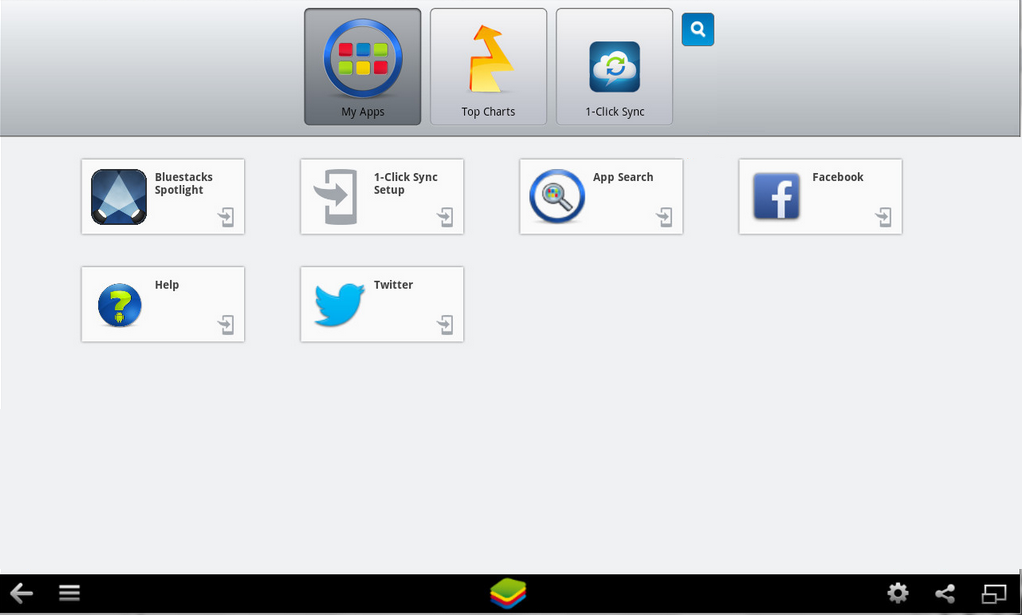
- Setup your Google account by clicking on 1-Click Sync setup on the My Apps Page
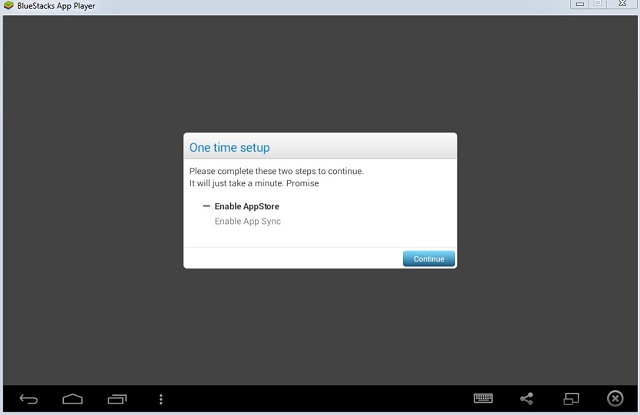
- Follow the standard sign in procedure to connect your Google account
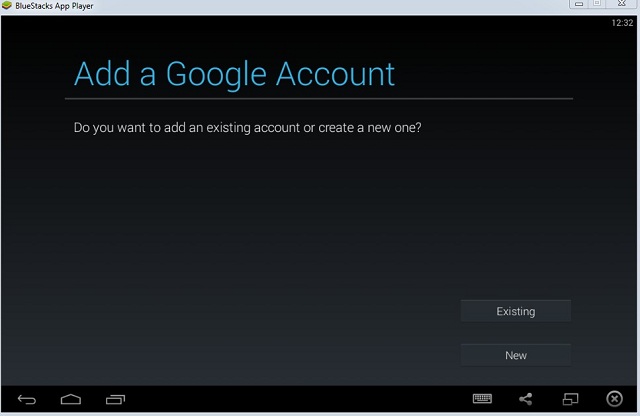
- Once that’s done, click on the search button on the My Apps Page to search for the game you wish to download
- You will get a prompt to select the store you wish to download the app from
- Once you select the store of your choice, you will be directed to the downloads page of the game
- Install the app
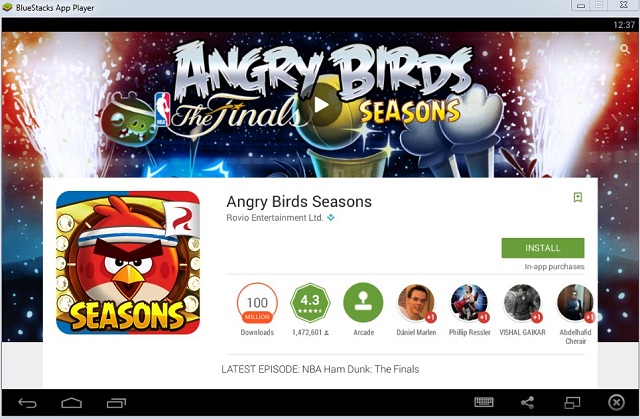
- It will now be there on your my apps page
- Click on it to run it
- Your game will now start

Compatibility: Windows XP (32-bit only), Windows Vista, Windows 7, 8, 8.1
Comments
Post a Comment