Play Android Game on PC Using Google Chrome
During Google I/O 2014, Google announced that it was bringing Android Apps to Chrome OS in an attempt of unifying the two platforms. While this was a good news only for Chromebook owners, until this year, when Google launched Arc Welder. Arc Welder is a an app that you can install on you Chrome Browser, and then run Android Apps right on top of Chrome. What Arc welder does is, it unpacks the .apk file which is an Android app and converts it entirely into a chrome extension which can run on Google Chrome
- First install Google Chrome
- Go to the Chrome Webstore and install Arc Welder
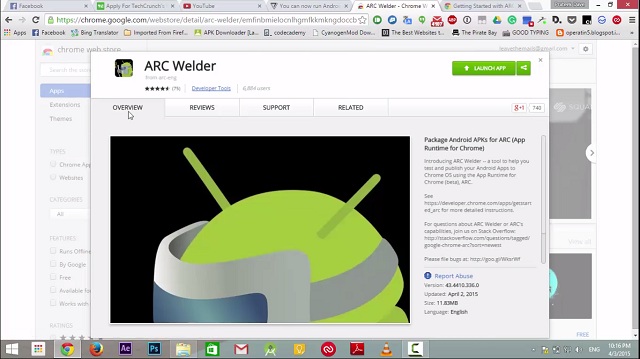
- Note- The page says that the download size is 11MB but the actual download size is almost 150 MB , so be patient while it downloads
- Once downloaded, Launch the app
- You will need to choose a directory where Arc Welder can store your Apps
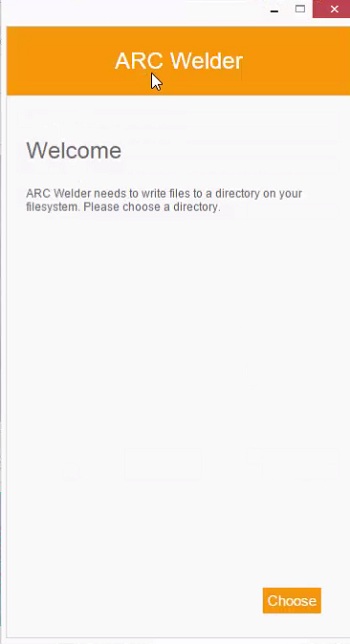
- Once that’s done click on + to add your .apk file
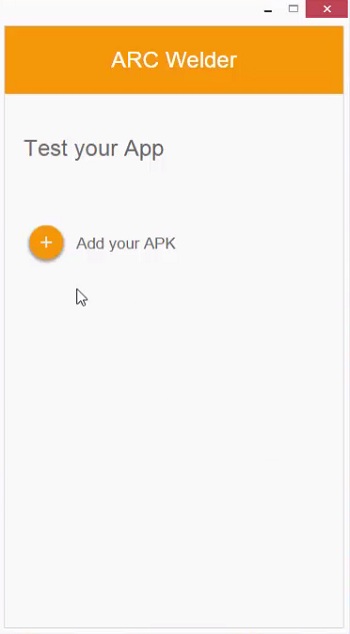
- Wait for it to load
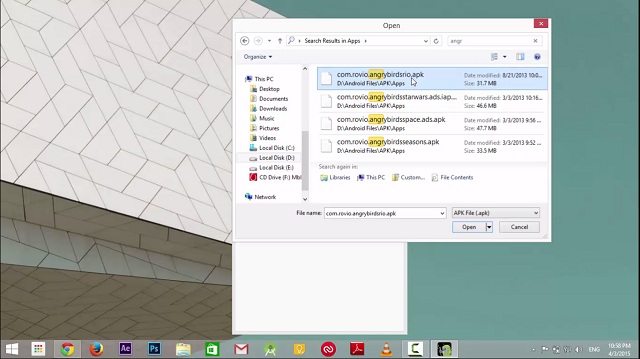
- Customize the orientation etc., accordingly
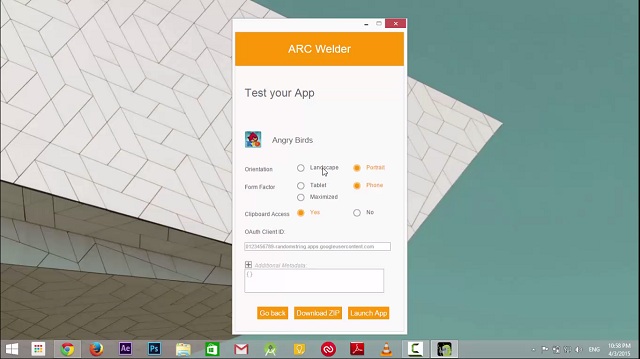
- Click on Launch App

- Your Android game will now start
Note: You can only install one app at a time using Arc Welder, so, to test other apps uninstall the installed apps.
I hope you like this. Please subscribe us for more interesting Tricks.
I hope you like this. Please subscribe us for more interesting Tricks.
Comments
Post a Comment